GiveWP AWeber allows your donors to be easily added to your AWeber cause distribution list when they make a donation, simply by checking a box. Donors can be added to a specific list that you set up for all forms or on a form-by-form basis, giving you control to target each type of donor in a segmented way, depending on how you set up your donation forms (e.g. one list for one-time donors and another for recurring donors, if you use GiveWP Recurring Donations).
Characteristics of GiveWP AWeber
- Subscribe your donors to one or more lists per donation.
- You can set up a list at the global level that can be overridden at the form level.
- Customize the subscription label (both globally and per form).
- Customize the value of the subscription box (both globally and per form).
- Easy authentication through the AWeber authentication app.
- Your AWeber lists are synced in the GiveWP AWeber.
About GiveWP AWeber
GiveWP AWeber allows you to easily connect an AWeber account with a WordPress installation that uses the GiveWP plugin to manage donations. This integration automates the subscription of donors to one or more mailing lists, making it easy to build an engaged audience. The connection between the two platforms is made via the AWeber API, ensuring secure and efficient communication between the donation system and the email marketing provider.
Customized list assignment for each form
One of the main functionalities of GiveWP AWeber is the ability to associate specific mailing lists to individual GiveWP forms. This means that it is possible to manage different campaigns for different causes or organizations, keeping contacts separated according to the form they have used to make their donation. This makes it easier to segment and send more relevant content to each group of donors.
Full control over donor underwriting
GiveWP AWeber provides an option to display a checkbox on donation forms, so that donors can decide whether they wish to join the corresponding mailing list. This functionality is especially useful to comply with privacy regulations and to ensure that subscriptions are made voluntarily and transparently. In addition, the administrator can choose whether the box is checked by default or not.
Support for multiple GiveWP forms
The plugin is designed to work with all GiveWP forms, allowing you to leverage its functionality in any donation campaign, without the need for additional code tweaks. This versatility makes it a useful tool for organizations managing multiple initiatives or campaigns from a single WordPress installation.
Efficient synchronization with AWeber
Each time a donation is completed, GiveWP AWeber automatically sends the donor's information to the linked AWeber account. The process includes the data required to create or update the contact in the designated list, such as name and email address. This automation saves time in contact management and ensures that the database is kept up to date without manual intervention.
Easy configuration from the WordPress dashboard
GiveWP AWeber is integrated into the WordPress administration panel, within the GiveWP settings section. From there it is possible to enter the AWeber API credentials, select the available lists and configure the subscription behavior. The interface is designed to be intuitive and accessible, even for users without advanced technical experience.
A useful solution for loyalty strategies
This plugin is especially suitable for organizations that wish to maintain regular communication with their donors. By facilitating the integration between the donation system and AWeber, GiveWP AWeber allows the development of personalized e-mail campaigns that strengthen the link with collaborators. The joint use of both platforms helps to improve loyalty and recurring donations.
Technical requirements and considerations
To use GiveWP AWeberIf you have an active AWeber account and the GiveWP plugin installed in WordPress, you need to have an active AWeber account. In addition, a valid AWeber API key is required to establish the connection between the two platforms. The functionality of the plugin depends on the correct configuration of these elements, as well as the maintenance of the mailing lists in AWeber.
Conclusion
GiveWP AWeber is an effective tool for those who manage donations with GiveWP and want to integrate email tracking through AWeber. Its ability to link specific lists to specific forms, along with easy setup and automatic synchronization, make it a practical solution for improving donor communication within the WordPress ecosystem.
The add-on GiveWP AWeber requires the free GiveWP plugin to work.
To download GiveWP AWeber from WPZone you will receive the exact same .zip file you would get from GiveWP. Save up to 99% and 100% safe and virus-free, as all files are verified by McAfee Secure.
Version: 1.0.4
- Get the authentic files from the original developer
- You can use the plugin on all your websites without restrictions
- You will receive the original files without alterations (no nulled o cracks)
- The files are completely clean and virus free.
- We buy and download from original authors
- We will send details within 12 hours via message.
- Unlimited use of the domain
- 100% Satisfaction or money back guarantee
- License: GPL
- Fast shipping and delivery
- Functions that use the author's server in the plug-in do not work (online templates, AI functions, etc.).
- The add-on is sold as is without support.

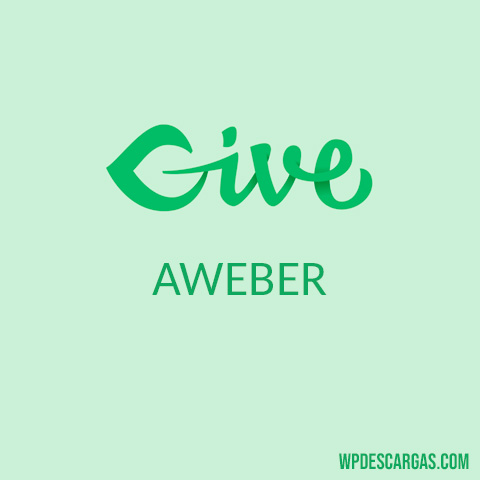
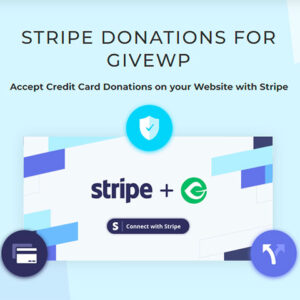


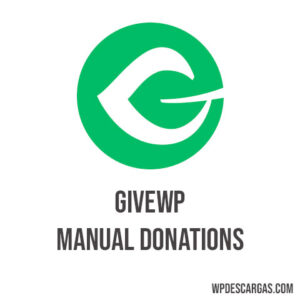
Amazing experience, will buy again.
It has helped me a lot in my web project.