Ninja Forms File Uploads allows you to add file upload fields to your forms with Ninja Forms, set file types and sizes, upload directories, and save to WordPress, Google Drive and more.
Characteristics of Ninja Forms File Uploads
- Add file upload fields to your forms.
- Sets the maximum number of files that can be attached.
- Specifies the minimum and maximum sizes allowed.
- Controls the file types allowed in each field.
- Set rules for changing the file name on upload.
- Create custom directories for uploads.
- Save attachments to the WordPress media library, Google Drive, Dropbox or Amazon S3.
- Attach the uploaded files to the form notification emails.
- Customize error messages for oversize, file type not allowed, etc.
About Ninja Forms File Uploads
Ninja Forms File Uploads offers a number of features aimed at improving file management in forms created with Ninja Forms. One of its most outstanding features is the possibility of allowing the user to upload one or more files, which considerably expands the possibilities of the standard form.
It also allows you to set restrictions on the type of files that can be uploaded (such as .jpg, .pdf, .docx, among others) and define a maximum and/or minimum size allowed. These options are configurable from the administration panel, without the need for advanced technical knowledge.
The plugin also provides control over the location where uploaded files are stored. It is possible to save files to the WordPress media library or to a specific folder on the server, as well as upload them to the cloud. This makes it easy to organize and later access documents submitted through the form.
The add-on Ninja Forms File Uploads requires the free Ninja Forms plugin to work.
To download Ninja Forms File Uploads from WPZone you will receive exactly the same .zip file you would get from Ninja Forms. Save up to 98 % and in a totally secure and virus free way, as all files are verified by McAfee Secure.
3.3.26
- Archivos originales del autor.
- Uso ilimitado en todas tus webs (licencia GPL).
- Archivos 100% limpios y seguros.
- Entrega en menos de 12 horas.
- Satisfacción garantizada o reembolso.
- Funciones que dependen del servidor del autor (como plantillas online o IA) pueden no estar disponibles.
- Producto vendido sin soporte del autor.
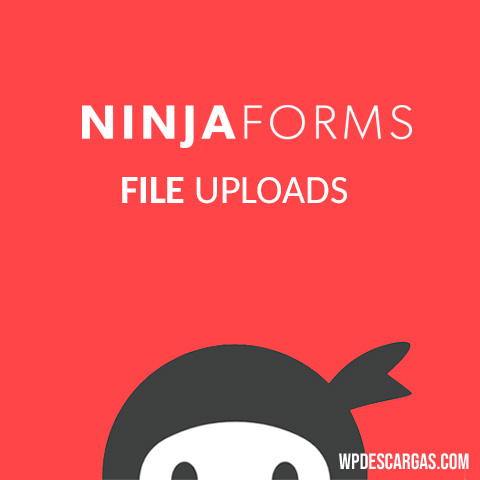


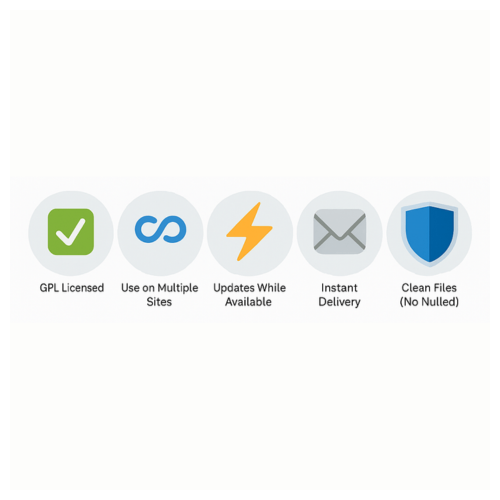

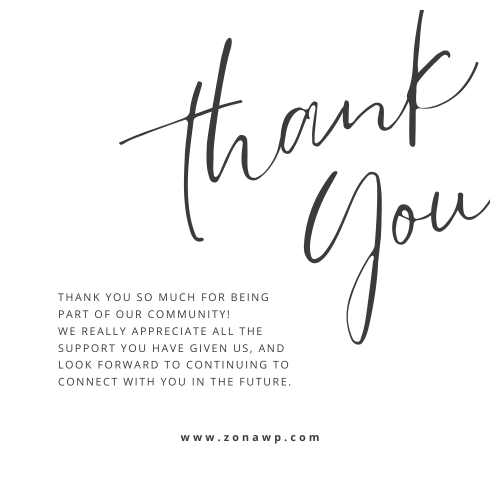
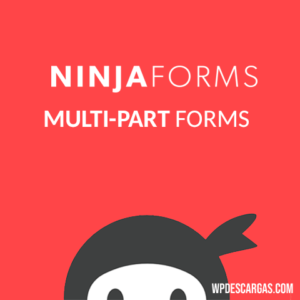
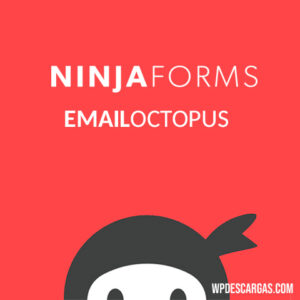

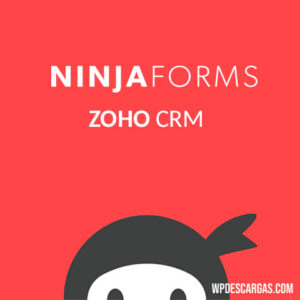
I liked the simple design.
The download went quickly and smoothly.
It complies, but the design is very old-fashioned.
I liked the speed of the service.
Excellent value for money.