YITH WooCommerce Quick View Premium allows you to add a quick view button on the WooCommerce store page so that users can see the features, description and price of the products (and even add them to the cart) in a modal window without having to enter the tab of each of them.
Characteristics of YITH WooCommerce Quick View Premium
- Add a Quick View button on products on the store page
- Enable lightbox for product images
- Setting a background for the quick view window
- Customize the color of the quick view window closed icon
- Disable quick view on mobile devices
- Allow navigation between products from the quick view window
- Choose between two navigation styles (swipe or rotate)
- Choose between two types of quick view (modal or cascading)
- Selecting the effect for the opening of the quick view window
- Option to close the quick view window after adding the product to cart
- Possibility to choose between button or icon to open quick view
- Customize the quick view button label
- Upload a custom icon
- Set the position of the icon (after the add to cart button or on the image thumbnail)
- Configure which elements are visible in quick view
- Set width and height of product image
- Select between three image types (no display, slider, classic)
- Add a view details button in the quick view, linked to the product sheet
- Customize the label of the view details button
- Add a button to share on social networks (Facebook, Twitter, Pinterest or by email).
- Customizing the background color of the modal window
- Set background color of quick view button
- Customize the colors of the quick view content (text, stars, add to cart button...)
- Select whether the quick view will show the full description or the short product description
- Shortcode to display a quick view button for a specific product
To download YITH WooCommerce Quick View Premium from WP Zone you will receive exactly the same .zip file you would get from YITH. Save up to 99% and 100% safe and virus free, as all files are verified by McAfee Secure.
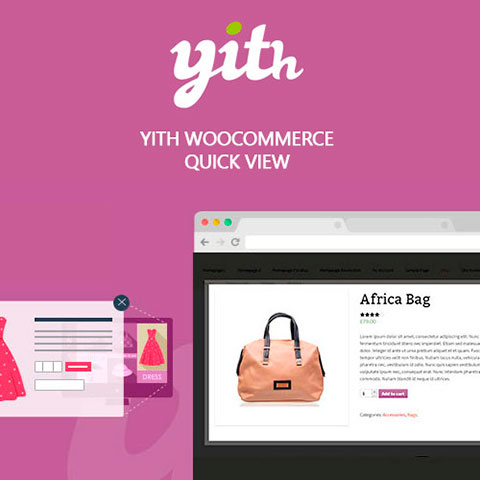


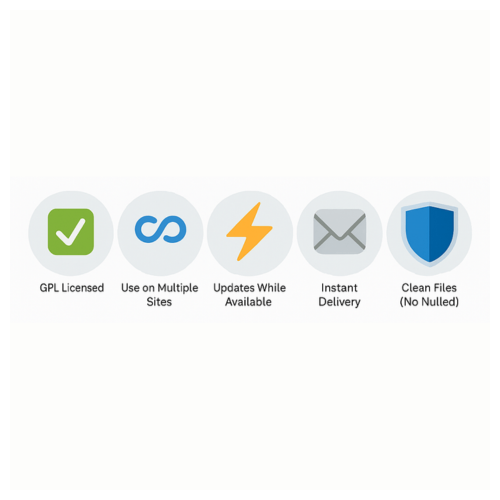

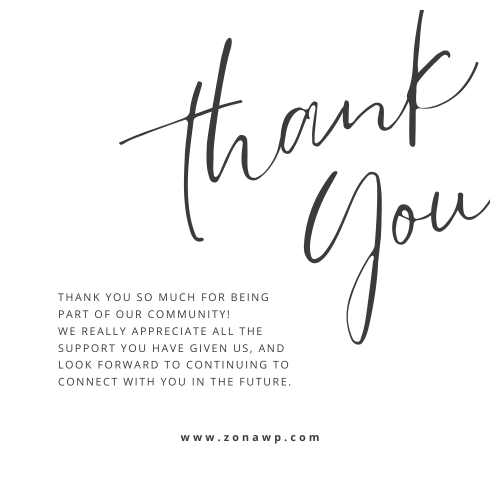
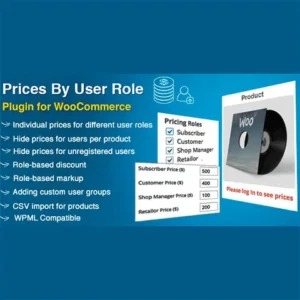


Buena compra, aunque se puede mejorar la interfaz.